“Taking the hassle out of technology so you can run your business!”
“Taking the hassle out of technology so you can run your business!”
Planning for disasters has always been a focus for business owners. But what do you think of when you hear “disaster planning”? Most business owners think about how to prepare their business in the case of a fire, flood, tornado or other natural disasters. It’s not often that we think about how a widespread disease could impact our businesses and productivity.
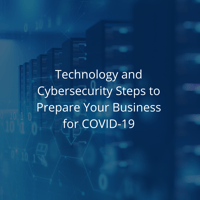 Over the last several weeks, the media has alarmed us with news of COVID-19 spreading into the United States. Companies and universities have started moving to a remote-style work environment in hopes to help prevent the spread of COVID-19 and to keep their people healthy. While we don’t want to contribute to the panic and concern of COVID-19, we do want to provide some clarity on the collaboration tools and resources business owners need to know about as part of their preparation. The US Government has issued a warning that hackers are dramatically increasing their use of fake coronavirus phishing emails containing malware and ransomware. It’s not alarmist to state that no single event has changed the cyber threat landscape more than the impact of coronavirus.
Over the last several weeks, the media has alarmed us with news of COVID-19 spreading into the United States. Companies and universities have started moving to a remote-style work environment in hopes to help prevent the spread of COVID-19 and to keep their people healthy. While we don’t want to contribute to the panic and concern of COVID-19, we do want to provide some clarity on the collaboration tools and resources business owners need to know about as part of their preparation. The US Government has issued a warning that hackers are dramatically increasing their use of fake coronavirus phishing emails containing malware and ransomware. It’s not alarmist to state that no single event has changed the cyber threat landscape more than the impact of coronavirus.
Some of the immediate technology and cybersecurity recommendations include:
- Know what collaboration tools you have access to in case your staff needs to work remotely, and that remote access security is adequately addressed
- Ensure that your devices and data are secure
- Review your policies and make sure clear expectations are in place for remote staff
Know What Collaboration Tools You Have Access To
This when the beauty of “the cloud” comes to our rescue! Collaboration tools like the Microsoft Office 365 suite can be a real game-changer if you’re looking to move to a more remote-style work environment. Microsoft Office 365 is packed full of applications like Teams, SharePoint and OneDrive that can allow your staff to continue being productive even if that means they are working from the comfort of their own homes.
Providing access to your on-premise servers and databases requires that you address security. Confirm that your staff has VPN access (or other secure remote access software like LogMeIn) which allows them to have access to your locally stored files on your on-premises servers. When your data and applications are stored locally. It is critical to ensure that remote access is only done via a safe and encrypted method.
If you have moved your line of business to the cloud – we applaud you! You have made it much easier for your team to work remotely. If you haven’t done so already, this is a great time to start planning to move to the cloud.
Ensure Your Devices and Data Are Secure
With a mobile workforce, data security becomes a big concern. Even if you have your data and applications in the cloud, this does not mean that it is backed up or even properly secure. Remote work can actually increase the attack surface and open your company to more vulnerabilities.
Most business owners take a little bit of comfort when their people and their devices are under their roof. It makes them feel like they have a little more control over their data and devices. But what happens when those devices leave the office? Or what if workers begin to utilize home computers for business use? Furthermore, home networks are inherently less secure.
Three primary areas become paramount. Patching, backup, and protection. ASK calls these “The Three Pillars of Technology”. With remote users expanding, the three pillars need to be extended to the home environment. If you have ASK Managed Services to provide patching and monitoring, make sure that you review any potential home use devices with your ASK team to ensure that they are adequate and capable of being protected. Support also becomes an important consideration. Staff working from home will need access to qualified IT help in order to prevent them from taking shortcuts that can undermine your security standards.
If you have cybersecurity protection then you are much farther ahead than most companies. An important thing to remember is that there are two types of cybersecurity protection: Protection of the work environment and network, and protection of the actual device.
Both are very important to have but in light of preparing for working remotely, it is imperative that you have cybersecurity protection on the actual device itself. This way, regardless if your staff members are working from home, at a coffee shop, or from a hotel room, you can be assured that your device and your data is protected. Our Detect and Respond cybersecurity solution is very ideal for situations like this. Not only is it cost-effective ($500 a month for up to 50 users, $10/month/user thereafter) but it is insanely easy and quick for us to implement and protects against many of the cyber-attacks that are threatening your company.
Review Your Policies and Educate Your Staff
To what extent can you hold your staff accountable for working remotely in situations like COVID-19? If you haven’t reviewed your acceptable use policies, your BYOD (bring your own device) policies or your company handbook recently, it might be a good time to do so.
It is important to have clear communication and expectations defined for your staff if they are forced to work remotely. This can include things like making sure they don’t connect to an unsecured or public Wi-Fi network, or whether or not your staff can work from a personal laptop or PC. Do they need to be logged into Microsoft Teams from 8am-5pm? How often do they need to check in with their manager or supervisor? What kind of technology use policies need to be conveyed and documented?
While we certainly don’t want to cause additional panic to COVID-19 situation, we do want to help business owners know what tools and resources they have available should they need to move to remote-style working. Bear with us as we put in our shameless plug to say that we can assist your company with putting all of these things in place – from collaboration tools to device security and data recovery planning, to helping you review your technology use policies.

Make sure your business is prepared. We can help.