A Bottom Line I.T. Extra. The Webinar presented by JustASK Tuesday June 2, 2020,
Do you suffer from inbox dread?
We get it. No one likes to be bogged down by a sea of unread or disorganized emails. Luckily, Microsoft Outlook has tons of nifty tricks that will make your emails much more manageable!
View ASK's Kevin Meeker discuss that week's topic for the June 2nd webinar shared below:
JustASK shares simple tips and Outlook features you should be using to restore peace within your inbox again.
During the discussion you’ll learn:
- Understanding folders including when to use them and how.
- How to leverage the power of Outlook to-do lists.
- This included:
- How to categorize your to-do’s
- How to move an email into a to-do
- How to assign to-do’s to other people
- How to prioritize your workday
- How to use follow-up flagging
- This included:
- Understanding and using shared calendars.
- How to navigate and organize your inbox.
- We walk you through how to use:
- Focused and Other Views
- Conversation View
- Quick Steps
- Moving to OneNote (which is a total game-changer)
- Filtering your emails using the find option
- We walk you through how to use:
- How to use Meeting Polls.
- Best practices and other etiquette items you need to know.
Have more questions about Microsoft Outlook? Give us a call.
In the meantime, you can find more helpful webinars and other great tools inside our COVID-19 resource center.